
こんにちは。iQeda [@iQeeeda] です。
最近、Google Workspace (旧 G Suite) の「グループ」機能でカスタムメールアドレスを作成しました。たとえば info@ドメイン とか support@ドメイン みたいなアドレスです。
- 自動返信・返信不可のメールアドレスが欲しかった
- チームとして社外とやりとりするメールメールアドレスも欲しかった
- そして、メンバー全員がやり取りを共有したい
よくある理由ですね。
【エラー】Delivery Status Notification (Failure)
しかし、Google Admin で作成したグループのメールアドレス (もしくはエイリアス) に対して「社外メールアドレス」がメール送信をするとエラーが返ってきます。
[件名]
Delivery Status Notification (Failure)
[本文]
Hello ******,
We're writing to let you know that the group you tried to contact (mail-support) may not exist, or you may not have permission to post messages to the group. A few more details on why you weren't able to post:
* You might have spelled or formatted the group name incorrectly.
* The owner of the group may have removed this group.
* You may need to join the group before receiving permission to post.
* This group may not be open to posting.
If you have questions related to this or any other Google Group, visit the Help Center at https://support.google.com/a/******/bin/topic.py?topic=25838.
Thanks,
****** admins
メールリストとして活用するのが基本
なぜかというとグループのメールアドレスは「メンバーがメンバー全員に対してメールする」ことを想定しているので、グループ外の人が絡んできたら弾かれるようになっています。
※ この仕組みを「メールリスト」と言います。
しかし、たとえば sales@ドメイン というメールアドレスで「グループとして」社外の人と営業のやりとりしたいとき、上記エラーが出てしまうと向こうの人は困ってしまいますよね。
グループ外の人がグループに対してメール送信できるようにするには共有設定が必要になります。グループを外部公開する必要があるわけです。
【ビジネス向け Google グループ】共有設定
Google Admin から アプリ > Google Workspace > ビジネス向け Google グループ の設定 を選択して「共有オプション」をクリックしてください。

「インターネット上で一般公開」と「グループオーナーは組織外からのメールの受信を許可できます」にチェックを入れてください。
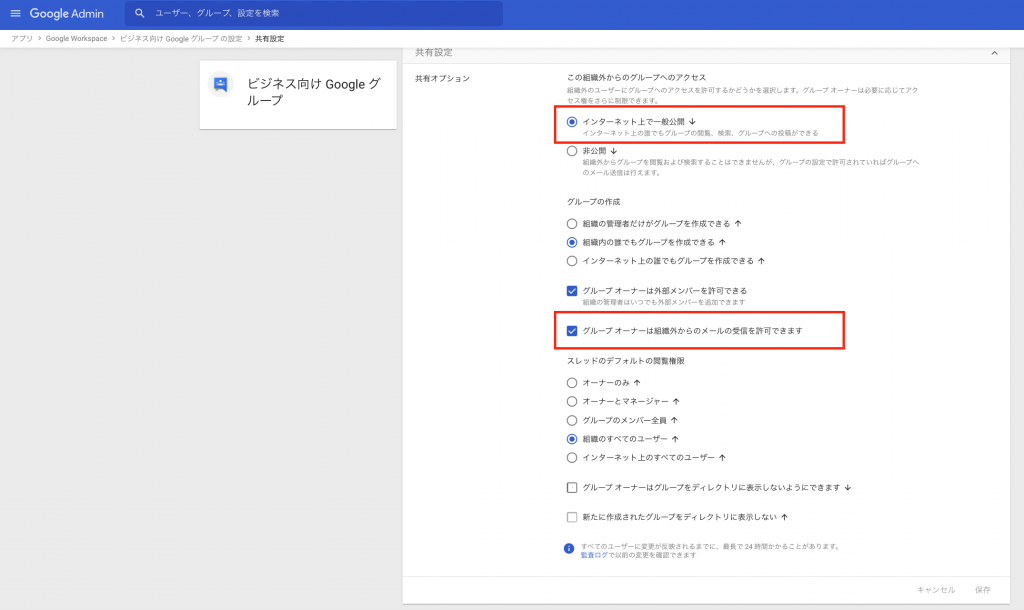
【グループ】管理の設定
次に作成したグループを選択して「管理の設定」リンクをクリックしてください。
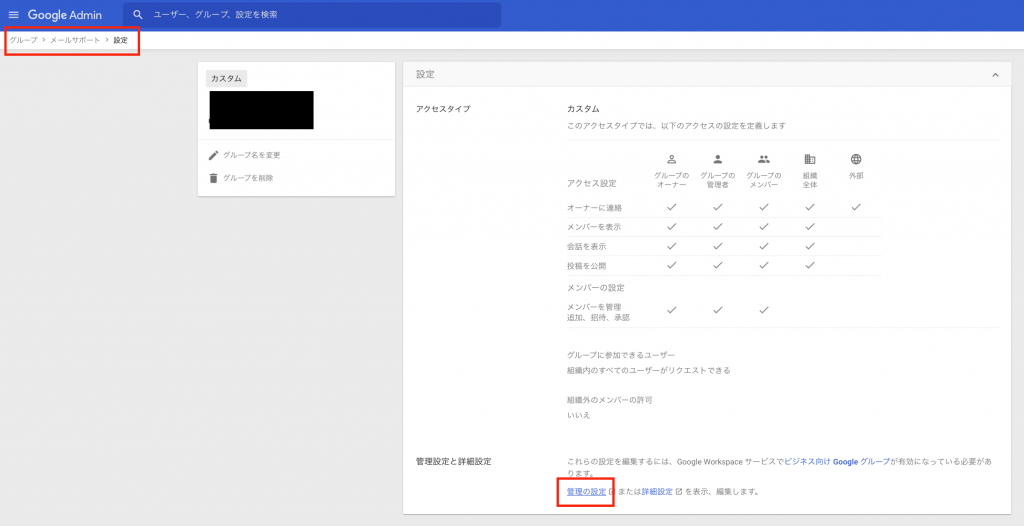
投稿できるユーザーで「ウェブ上のすべてのユーザー」を選択してください。
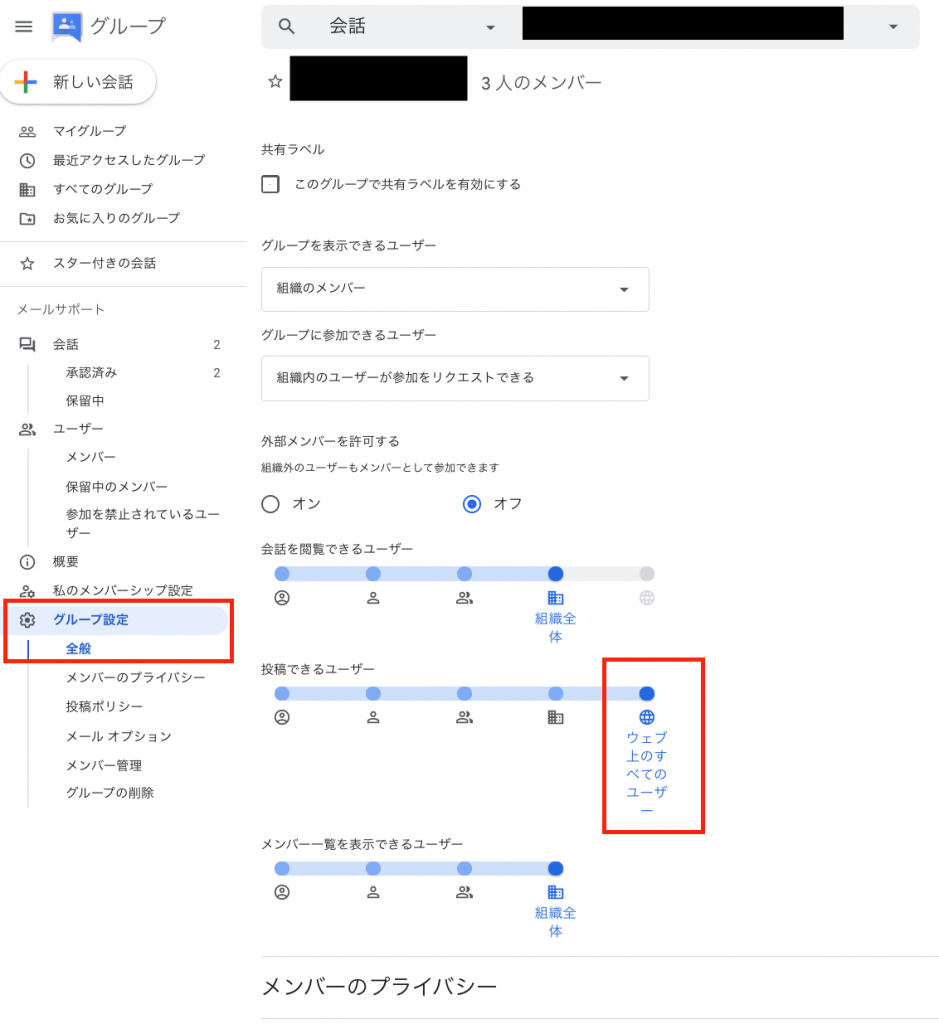
これでグループ外のメールアドレスでもグループに対してメール送信できるようになります。
お仕事ください!
僕が代表を務める 株式会社 EeeeG では Web 制作・システム開発・マーケティング相談を行っています。 なにかお困りごとがあれば、Twitter DM や Web サイトからお気軽にご相談ください。
カテゴリ「Develop」の最新記事
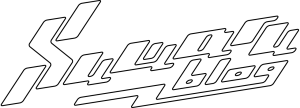
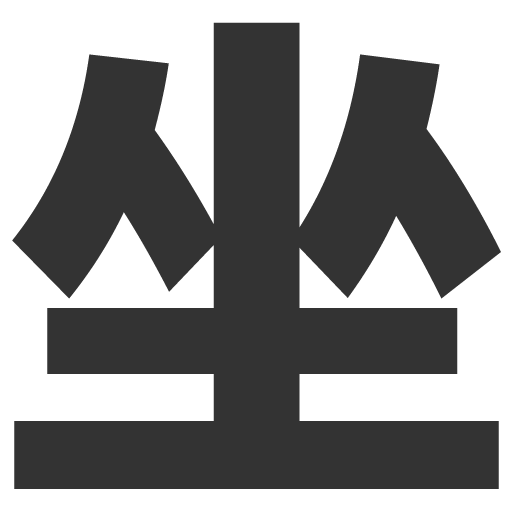
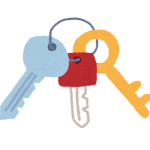 TerraformによるLinodeインスタンス新規作成サンプル
TerraformによるLinodeインスタンス新規作成サンプル  【Fingerprint】CircleCIがSSHできない問題解決
【Fingerprint】CircleCIがSSHできない問題解決  【Laravel】セッションタイムアウト後のログイン処理で前回URLに遷移するバグ修正
【Laravel】セッションタイムアウト後のログイン処理で前回URLに遷移するバグ修正  M1 Mac(2021)でanyenv/phpenvの初期設定!
M1 Mac(2021)でanyenv/phpenvの初期設定! 









